Allama Iqbal Open University (AIOU) is a renowned institution in Pakistan that offers distance learning programs for students of all backgrounds. With its flexible online enrollment portal, students can easily apply for admission to a wide variety of academic programs, including Matric, Intermediate, Bachelor’s, Master’s, and more. In this article, we will guide you through the AIOU Enrollment Portal 2025 and the AIOU Enrollment Login process, ensuring you are well-prepared for a smooth registration.
Also Read: AIOU Online Admission Form Apply Update 2024
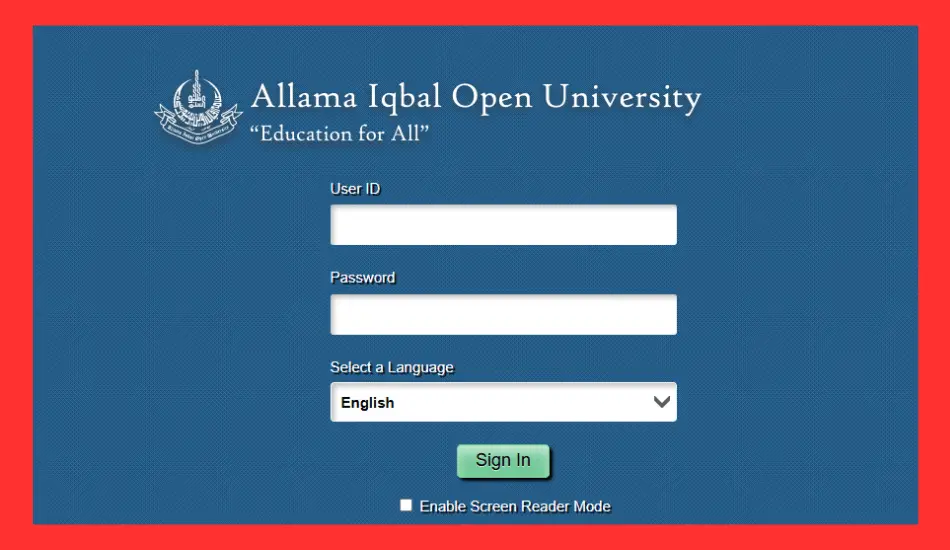
What is the AIOU Enrollment Portal?
The AIOU Enrollment Portal is an online platform designed for students who wish to apply for admission or manage their enrollment with the university. Through this portal, both new and continuing students can access a range of services, such as submitting their admission forms, checking application statuses, downloading challan forms for fee payments, and confirming their admissions.
In 2025, the portal is expected to be more user-friendly, offering a seamless experience for students applying to Allama Iqbal Open University. Whether you’re a fresh applicant or a continuing student, the portal will serve as your one-stop destination for all things related to AIOU enrollment.
Also Read: How to Register for BISP 2025: Latest Update
How to Access the AIOU Enrollment Portal
To get started with your AIOU enrollment process in 2025, you need to access the official AIOU Enrollment Portal at enrollment.aiou.edu.pk. This is where you can:
- Apply for admission to AIOU programs.
- Complete the enrollment process for ongoing students.
- Pay your admission fees and check your results.
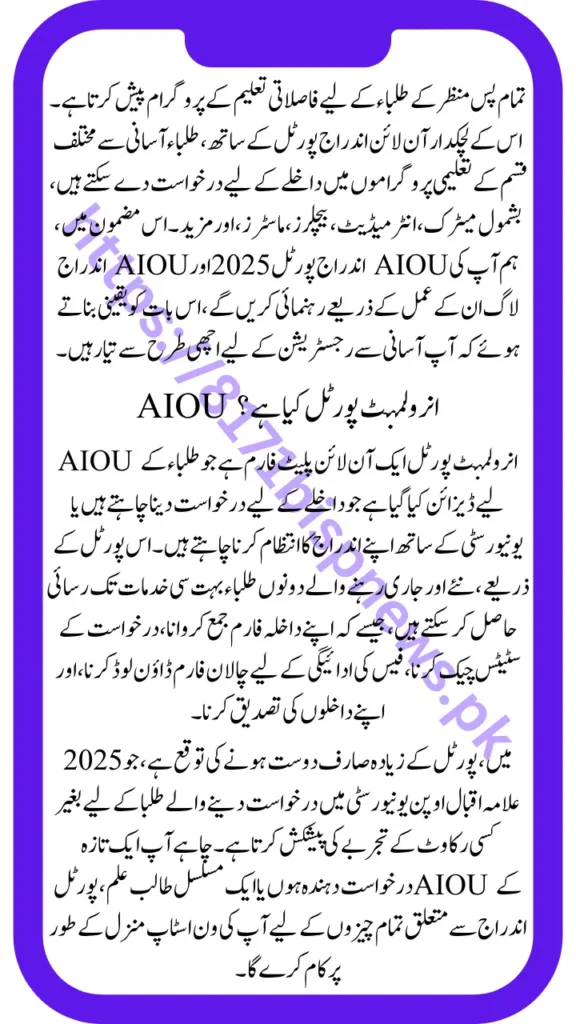
AIOU Enrollment Login for Fresh Applicants
If you’re a new student applying for admission to AIOU, you’ll need to follow these steps:
- Visit the AIOU Enrollment Portal: Go to the official website enrollment.aiou.edu.pk.
- Register a New Account: Create a new account by providing your details, including email, mobile number, and other required personal information.
- Fill Out the Admission Form: Choose your desired program, whether it’s Matric, Intermediate, BA, B.Ed, MA, or another program offered by AIOU.
- Submit Documents: Upload the necessary documents for your program.
- Download the Challan Form: After submission, you’ll be given a fee challan form. You can download and print it.
- Pay the Fee: Pay your admission fee through various methods, including online banking, JazzCash, EasyPaisa, or at any designated bank branch.
- Complete the Process: Once you have paid your fee, upload the payment receipt on the portal to confirm your admission.
AIOU Enrollment Login for Continuing Students
For students already enrolled at AIOU, the process is slightly different but equally straightforward:
- Login with Your Credentials: Visit the AIOU Enrollment Portal and use your User ID and Password, which were provided to you when you first registered with AIOU.
- Review Your Enrollment Status: Check your current program status, whether you are continuing with the same program or have switched to a new one.
- Course Selection and Registration: Continuing students can select courses for the new semester and confirm their registration.
- Download Challan Form: Once course selection is complete, download the challan form to pay your semester fee.
Eligibility Criteria for AIOU Enrollment 2025
To apply for any program at AIOU in 2025, candidates must meet certain eligibility criteria, including:
- For Undergraduate Programs (Matric, FA, FSc, BA, etc.): Applicants must have completed their previous level of education (e.g., Matric for a Bachelor’s program).
- For Postgraduate Programs (MA, MSc, M.Ed, etc.): A completed Bachelor’s degree in a relevant field is required.
- No Age Limit: AIOU has no specific age limit for its programs, making it an excellent option for adult learners and those returning to education.
AIOU Registration ID
Once you have successfully applied and been accepted into AIOU, you will receive a Registration ID. This ID is essential for completing certain tasks, such as:
- Fee Submission: Use your Registration ID when filling out your fee challan form.
- Accessing Results: Your Registration ID is necessary to check your results and academic records.
- Course Registration: Continuing students will use this ID to register for new courses each semester.
Fee Payment and Confirmation of Admission
After completing the application form and submitting the required documents, the next step is to pay your admission fee. AIOU offers multiple payment methods, including:
- Online Payment: Pay through bank transfer or mobile wallets like JazzCash, U-Paisa, or EasyPaisa.
- Bank Payment: Visit any branch of MCB, UBL, or FWBL to deposit your fee.
Once your payment is processed, the AIOU Enrollment Portal will confirm your admission. You will receive an email and SMS notification confirming your status.
Also Read: New APK Pro 8171 Check Online 20.24
AIOU LMS Portal Access
After you are admitted to AIOU, you will get access to the Learning Management System (LMS). This system provides students with:
- Course Materials: Access to your course content, study materials, and assignments.
- Workshops and Classes: Information about upcoming workshops and online classes.
- Assignments: Submit your assignments and track your progress.
- Results: View your academic results and performance.
Contact Information for AIOU Enrollment Support
If you encounter any issues while using the AIOU Enrollment Portal, the university provides a support team to assist you. You can reach them at:
- Address: Block No. 4 A.I.O.U H/8 Islamabad
- Phone Number: 051-9057404, Tel (051) 111-112-468
- Email: reg@aiou.edu.pk
Conclusion
The AIOU Enrollment Portal 2025 provides a convenient, user-friendly platform for both new and continuing students to apply for admission, manage their enrollment, and pay fees online. By following the steps outlined in this guide, you can ensure a smooth admission process and get started on your educational journey with Allama Iqbal Open University. Don’t forget to check the official portal regularly for updates and important announcements regarding your enrollment status.
